





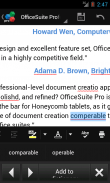

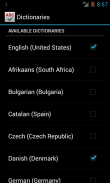

OfficeSuite QuickSpell

OfficeSuite QuickSpell의 설명
%%% This is an add-on product for OfficeSuite Premium and can work only together with OfficeSuite Premium %%%
Improve your typing accuracy and document editing in 40 languages with QuickSpell!
You will be able to fix misspelled words easily, by visually locating the underlined errors and correcting them by tapping on suggested replacement words.
Offered from the developer of the renowned OfficeSuite, QuickSpell is an add-on app for OfficeSuite Premium.
In addition to OfficeSuite Premium, QuickSpell will work with ppplications like Contacts, Calendar, Email, Facebook, etc. along with all spellcheck enabled Edit fields and Views.
Just make sure that Spell Checking is enabled in System Settings.
*** How is QuickSpell better than the other spelling tools? ***
* QuickSpell offers a range of languages not available in the standard Android spelling tool.
* QuickSpell is based on the well-known and proven Hunspell engine that is used in Chrome, Mac OS X, Firefox, OpenOffice and many others.
* QuickSpell uses a number of proven spell check algorithms such as Morphological analysis, Twofold suffix stripping, Extended affixes and Homonyms, thus dramatically improving the spell check efficiency.
* The spelling dictionaries in QuickSpell are developed and supported by large community efforts.
* You can download and store locally only dictionaries that you need.
* You are able to use entries from phone's Contacts list and standard Android user dictionary.
* QuickSpell has a built-in User Dictionary Editor for your convenience.
* Ability to copy and spell check text in the QuickSpell app
*** Supported Languages: ***
QuickSpell is available in more than 40 languages.
Users can download and use only spelling dictionaries of their choice.
English (Australia)
English (Canada)
English (United Kingdom)
English (United States)
German (Germany)
Italian (Italy)
French (France)
Spanish (Spain)
……………………………….
Albanian (Albania)
Bulgarian (Bulgaria)
Afrikaans (South Africa)
Catalan (Spain)
Croatian (Croatia)
Czech (Czech Republic)
Danish (Denmark)
Dutch (Netherlands)
Greek (Greece)
Estonian (Estonia)
Faroese (Faroe Islands)
Hebrew (Israel)
Hindi (India)
Hungarian (Hungary)
Indonesian (Indonesia)
Korean (Korea)
Lithuanian (Lithuania)
Latvian (Latvia)
Norwegian Bokmål (Norway)
Polish (Poland)
Portuguese (Brazil)
Portuguese (Portugal)
Romanian (Romania)
Russian (Russia)
Serbo-Croatian (Bosnia and Herzegovina, Croatia)
Slovak (Slovakia)
Slovenian (Slovenia)
Serbian (Serbia)
Swedish (Sweden)
Tamil (India)
Turkish (Turkey)
Ukrainian (Ukraine)
Vietnamese (Vietnam)
*** OS Version Support: ***
* Ice Cream Sandwich Android 4.0 or higher
* The software also works on all devices having Android 2.2 and later with supported by MobiSystems apps as OfficeSuite Pro.
Warning: QuickSpell cannot work as default Android spell checker on heavily customized Android distributions, such as for example Samsung TouchWiz devices. Users with such devices might not be able to see Android Spell Check settings screen and thus not being able to benefit from QuickSpell in the built-in Android applications. However, QuickSpell will continue to work with MobiSystems OfficeSuite Pro.
Please note that on some customized Android 4.0.x device restart might be needed after the initial installation, in order for QuickSpell to appear in Android Spell Checker settings.
*** How to activate QuickSpell? ***
After installation, go to Settings->Language and input->Spell checker (if available on your device) in order to select QuickSpell as default Android spell check provider.
*** Privacy Statement ***
At MobiSystems we take your privacy very seriously – QuickSpell will never collect your personal data, like passwords or credit card numbers. Internet access permission is used to download dictionaries only.% % %이 OfficeSuite의 프리미엄에 대한 애드온 제품이며 OfficeSuite의 프리미엄 % % % 만 함께 작업 할 수 있습니다
QuickSpell와 40 개 언어로 타이핑 정확도 및 문서 편집을 향상!
시각적으로 밑줄이 오류를 찾기 및 추천 단어를 두드리고하여이를 수정하여, 쉽게 맞춤법이 틀린 단어를 해결 할 수있을 것입니다.
유명한 OfficeSuite의 개발자로부터 제공, QuickSpell는 OfficeSuite의 프리미엄에 대한 추가 기능 응용 프로그램입니다.
OfficeSuite의 프리미엄뿐만 아니라, QuickSpell 모든 맞춤법 검사를 사용할 수 편집 필드 및 뷰와 함께 연락처, 일정, 이메일, 페이스 북, 등 같은 ppplications 함께 작동합니다.
그냥 맞춤법 검사가 시스템 설정에서 활성화되어 있는지 확인하십시오.
*** 어떻게 QuickSpell 다른 맞춤법 도구보다 더 나은 무엇입니까? ***
* QuickSpell는 표준 안드로이드 맞춤법 도구에서 사용할 수없는 언어의 범위를 제공합니다.
* QuickSpell가 크롬, 맥 OS X, 파이어 폭스, 오픈 오피스 및 많은 다른 사람에서 사용되는 잘 알려진 입증 Hunspell 엔진을 기반으로합니다.
* QuickSpell는 형태 학적 분석, 폴드 접미사 스트립, 확장 접사와 동음 이의어, 따라서 극적으로 맞춤법 검사 효율을 향상으로 입증 된 맞춤법 검사 알고리즘의 숫자를 사용합니다.
* QuickSpell 맞춤법 사전은 큰 사회의 노력에 의해 개발 및 지원됩니다.
* 당신은 다운로드하고 로컬 당신이 필요로하는 만 사전을 저장할 수 있습니다.
* 당신은 휴대 전화의 연락처 목록과 표준 안드로이드 사용자 사전에서 항목을 사용할 수 있습니다.
* QuickSpell 편의를 위해 내장 된 사용자 사전 편집기가 있습니다.
* QuickSpell 앱에서 확인 텍스트를 복사하고 철자 할 수있는 능력
*** 지원 언어 : ***
QuickSpell는 40 개 이상의 언어로 사용할 수 있습니다.
사용자는 자신의 선택 만 맞춤법 사전을 다운로드하여 사용할 수 있습니다.
영어 (호주)
영어 (캐나다)
영어 (영국)
영어 (미국)
독일어 (독일)
이탈리아어 (이탈리아)
프랑스어 (프랑스)
스페인어 (스페인)
.....................................
알바니아어 (알바니아)
불가리아어 (불가리아)
아프리칸스어 (남아프리카 공화국)
카탈루냐어 (스페인)
크로아티아어 (크로아티아)
체코어 (체코)
덴마크어 (덴마크)
네덜란드 (네덜란드)
그리스어 (그리스)
에스토니아어 (에스토니아)
페로 어 (페로 제도)
히브리어 (이스라엘)
힌디어 (인도)
헝가리어 (헝가리)
인도네시아어 (인도네시아)
한국어 (한국)
리투아니아어 (리투아니아)
라트비아어 (라트비아)
노르웨이어 (노르웨이)
폴란드어 (폴란드)
포르투갈어 (브라질)
포르투갈어 (포르투갈)
루마니아어 (루마니아)
러시아어 (러시아)
세르보크로아티아어 (보스니아 헤르체고비나, 크로아티아)
슬로바키아어 (슬로바키아)
슬로베니아어 (슬로베니아)
세르비아어 (세르비아)
스웨덴어 (스웨덴)
타밀어 (인도)
터키어 (터키)
우크라이나어 (우크라이나)
베트남어 (베트남)
*** OS 버전 지원 : ***
* 아이스크림 샌드위치 안드로이드 4.0 이상
* 소프트웨어는 또한 가지는 모든 장치에서 작동합니다 안드로이드 2.2 이상 OfficeSuite의 직업으로 MobiSystems 응용 프로그램에 의해 지원과.
경고 : QuickSpell는 예를 삼성 터치 위즈 장치로 주로 사용자 정의 안드로이드 배포판에 기본적 안드로이드 맞춤법 검사기를 작동 할 수 없습니다. 이러한 장치의 사용자는 안드로이드 맞춤법 검사 설정 화면을 볼 수 없을 따라서에 QuickSpell 혜택을 누릴 수있는하지 않을 수 있습니다 내장 된 안드로이드 응용 프로그램. 그러나 QuickSpell는 MobiSystems OfficeSuite의 프로와 함께 작동 할 것입니다.
QuickSpell 안드로이드 맞춤법 검사기 설정에 표시하기 위해서는, 일부 사용자 정의 안드로이드 4.0.x의 장치를 다시 시작할 때 다음을주지하십시오 : 초기 설치 후 필요할 수 있습니다.
*** 어떻게 QuickSpell을 활성화하기 위해? ***
설치 후 설정 -> 언어 및 기본 안드로이드 맞춤법 검사 업체로 QuickSpell을 선택하기 위해 입력 -> 맞춤법 검사기 (장치에서 사용할 수있는 경우)로 이동합니다.
*** 개인 정보 보호 정책 ***
MobiSystems에서 우리는 매우 중요하게 귀하의 개인 정보를 가지고 - QuickSpell는 암호 나 신용 카드 번호와 같은 개인 정보를 수집하지 않습니다. 인터넷 액세스 권한은 사전을 다운로드하는 데 사용됩니다.


























